Automate Desktop
Boost individual productivity with small-scale robotic desktop automation

Automate Desktop is robotic desktop automation software that brings small-scale automation to single users. With Automate Desktop, you can quickly build tasks without writing code in a form-based, drag-and-drop environment. Our desktop automation software empowers individual users to streamline manual tasks like logging into websites, pulling data, transferring files, and more.
That budgeting job used to monopolize four or five people for two or three days straight. I automated it and created the files we needed in less than 90 minutes.
David Brown
Systems Analyst
Echelon Home Products
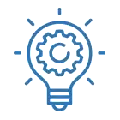
Powerful Automation for Anyone
No-code automation lets you quickly build bots with form-based development and 600+ pre-built actions.
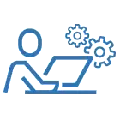
Get Your Feet Wet with Automation
See for yourself what RPA can do with an individual installation, then scale as needed.
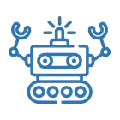
Power Up Individual Employees
Let desktop automation bots do tedious, repetitive work so people can focus on adding value.
Use Cases of Robotic Desktop Automation
Automate Desktop software can handle a variety of tasks right out of the box, and no coding is required. Reduce the number of manual tasks on your to-do list so you can focus on what matters most to your business. The possibilities of automation are endless.

Web Browser Automation
Instead of writing complicated scripts, easily automate web actions like clicking buttons, completing forms, and downloading files. Desktop bots can streamline processes like logging into portals and websites and copying web data into a spreadsheet and more.

Data Scraping and Extraction
Use bots to extract data from any structured source like emails, PDFs, Excel, CSV, databases and more. And not only do desktop bots extract your data, they can process it and send it directly to critical applications and systems, documents, or reports.

Report Generation and Distribution
Merge, manipulate, process, and format data to build reports whether through Excel, Crystal Reports, SQL, an ERP system, web services, or others. Then email the report to stakeholders, to further eliminate the need for manual intervention.

File Transfer Automation
Easily manage high volumes of file transfers to streamline ETL and EDI processes. With FTP automation, get support for advanced requirements including big data manipulation, error handling, and secure transfer, in an easy-to-use format.

GUI Automation
Use no-code, drag-and-drop actions or the robust Automate Recorder to mimic user actions to enter and extract information through an application’s GUI. Easily automate any process that involves clicking, field inputs, image recognition, and scrolling.

Microsoft Automation
Incorporate your most heavily used Microsoft applications into your automated workflows. Whether your tasks involve Outlook, Excel, or even PowerShell scripts, desktop bots can kick-off cross-platform tasks with no scripting required.
Benefits of Robotic Desktop Automation with Automate
Eliminate Errors
Robotic desktop automation does the task right the first time, never gets tired, and doesn’t glaze over while repeating a task.
Ensure 24/7 Productivity
Automate Desktop software never needs a break. And it works nights, weekends, and holidays, delivering around the clock.
Get Back Valuable Time
Desktop automation users can get back to value-adding activities and can rely on the bots in their desktop to process data and complete tasks.
Respond to Events Real-Time
With Automate, triggers can set off responses to events, performing entire processes, while you keep working on other things, or even just keep things moving on the weekends.
Platforms:
![]() Windows
Windows
![]() Linux
Linux
![]() IBM i
IBM i
Integrations:
Amazon Web Services™
Windows Azure®
VMware®
SharePoint®
Microsoft® Exchange
Excel®
Oracle®
MySQL
Active Directory®
XML
Windows PowerShell®
Microsoft Dynamics®
Product Specs for Automate Desktop
Drag-and-drop task development
Event-based triggers and conditions
Database connectivity
Event and task execution logging
Error condition handling and recovery
Simulated-user application interaction
Recorder
And more
The Automate Recorder is an enterprise-class RPA tool for screen recording and enables you to quickly and easily build, accelerate, and distribute automation for desktop and browser-based applications.
Purpose built for practical use, the Automate Recorder empowers UI-driven automation without writing a single line of code and provides the right balance of flexibility and power for real-world, complex recordings.
Cloud Services: Amazon Web Services, Windows Azure, VMware
Microsoft Applications: Active Directory, Excel, Exchange, Dynamics, SharePoint, PowerShell, ML.NET
Web Browsers: Chrome, Firefox, Edge
Oracle
MySQL, SQL Server
XML, JSON
PDF
And more
Compatible Operating Systems
Microsoft Windows Server 2019
Microsoft Windows Server 2016
Microsoft Windows 10
Microsoft Windows Server 2012 R2
Microsoft Windows Server 2012
Microsoft Windows Server 2008 R2 SP1
Minimum Hardware Components
Processor: 2 GHz 32-bit or 64-bit
Memory: 4 GB RAM
Hard Drive: 5 GB Available Hard Disk Space
Display: 1280x1024 Resolution, 32 MB Video RAM
Reference Material
Brochure
Information (Web Site)
Note 1: Some of the content (images and texts) used in this page are property of Fortra