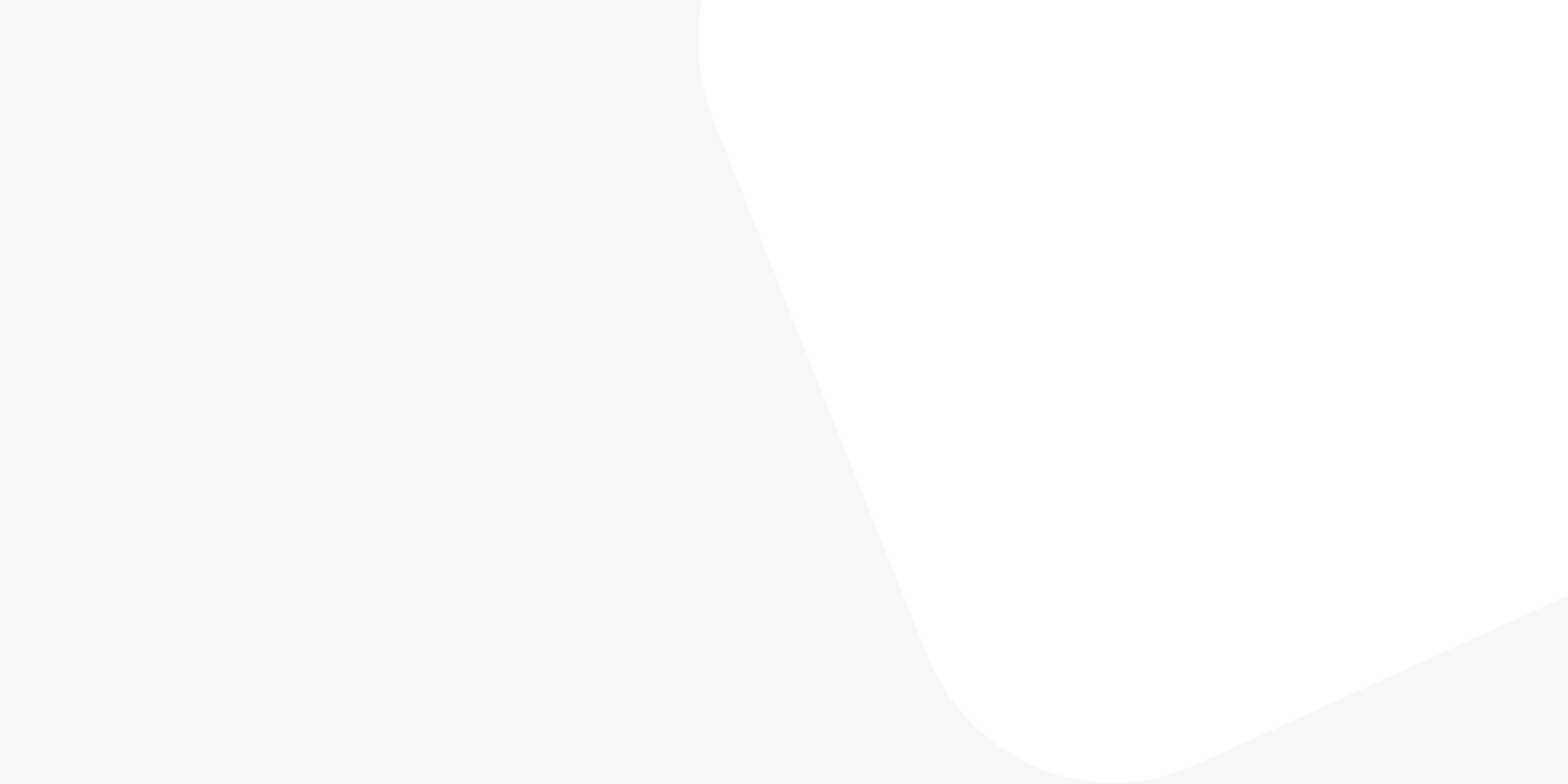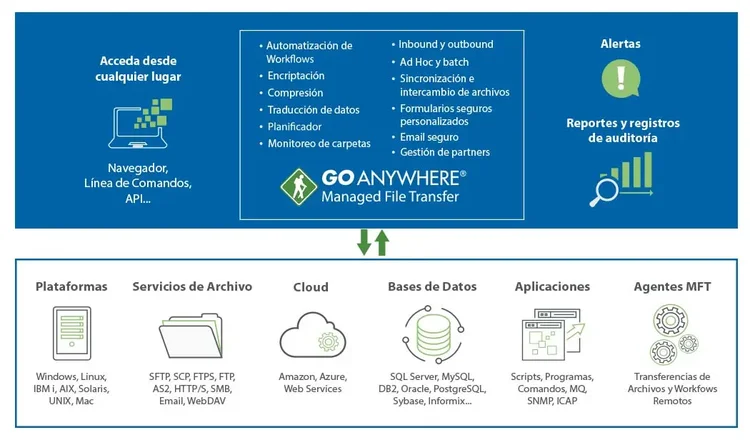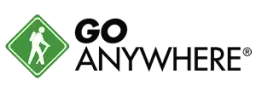
It is a managed file transfer solution that protects and secures transfers through a centralized approach. By incorporating GoAnywhere MFT you can have successful transfers with savings of time and money, with the highest levels of security and ensuring the required regulatory compliance. GoAnywhere MFT optimizes and automates file transfer and related business processes.
GoAnywhere MFT offers a wide range of features to help you reduce costs, improve the quality of your file transfers and achieve compliance with security policies and regulations.
Ensure data security:
Secure sensitive data, like PHI, PII, and card information, in motion and at rest. GoAnywhere MFT uses industry-standard protocols like SFTP, FTPS, OpenPGP, AS2, HTTPS, and PeSIT to protect files during data exchange internally and externally (vendors, trading partners). If your organization needs to meet federal encryption standards for NIST or CSE,GoAnywhere includes FIPS 140-2 certified algorithms for your file transfers too.
Monitor file activity:
To help organizations achieve compliance with industry and government requirements, like HIPAA, HITECH, FISMA, PCI DSS, and the GDPR, GoAnywhere tracks all file transfers and administrator activity from within a central database. Transfer monitoring data is provided through detailed audit logs and can be viewed via GoAnywhere’s user-friendly dashboard or distributed as PDF reports.
Automate file transfers:
GoAnywhere can help organizations automate their file transfers. Multi-step workflows can be set up in a matter of minutes, and these workflows integrate with existing processes and can be scheduled to perform at future dates and times, saving your IT team time and reducing manual scripting and scheduling. Built-in tasks can be added to projects and perform a variety of business processes, from calling commands to executing programs. See what you can do with GoAnywhere's workflows!
What can you do with GoAnywhere MFT?
Simplify, secure and audit ad-hoc and batch file transfers.
Maintain compliance with standards and regulations, with detailed audit logs and reports.
Manage your file transfers through a web-based interface.
Create and run workflows to transfer, encrypt and process files.
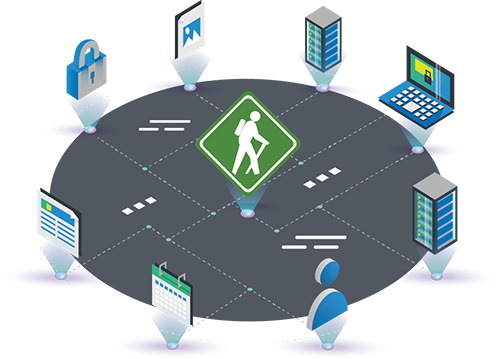
GoAnywhere MFT Enables:
Transfer Schemes
Batch server-to-server file transfers
Batch server-to-server file transfers
Person-to-person file collaboration
Mail attachments
Gateway DMZ
Platforms
Windows
VMware
Amazon EC2
Microsoft Azure
IBM i (iSeries)
AIX y UNIX
Mac OS
Note: Hover over the image and click on the to enlarge the image
Main Connectivity
FTP / SFTP / FTPS
SCP / SMB / CIFS
Messages Queues
>HTTPS / AS2
SMTP / POP3 / IMAP
ICAP for Antivirus and DLP
Encryption and Compression
AES 256-bit
GnuPG
SSL/TLS
Zip with AES
OpenPGP
FIPS 140-2 Ciphers
SSH
Key Management System (KMS)
GoAnywhere MFT Modules:

Design new workflows via an intuitive interface.
Add multiple tasks that execute when a workflow runs.
Encrypt files in transit and at rest with OpenPGP.
Use popular secure protocols such as SFTP, FTPS, AS2, and HTTPS
Schedule workflows using GoAnywhere’s built-in scheduler


Easy drag-and-drop interface for file transfers.
Full audit trails and user logs for all transfer activity.
Granular permissions for users on server folders.



Note: In order to create MFT Agents, you need to own our Advanced Workflows module.

Note: Secure Forms works with Advanced Workflows to kick off projects that process submitted form values and files.
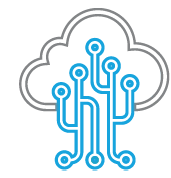
Secure File Transfers for Any Industry
Every industry has its own considerations, processes, and compliance requirements. GoAnywhere works with industries worldwide, providing encryption, automation, and auditing that helps organizations address critical cybersecurity gaps and prevent data breaches.
Whatever industry you’re in, GoAnywhere can support you. Here’s a sampling:
Banking & Finance
Protect sensitive customer information, including credit card data and personal banking details, to meet PCI DSS, GLBA, and SOX requirements.
Insurance
Businesses in the insurance industry need to meet heavy compliance requirements. Using GoAnywhere ensures all data is encrypted and easy to exchange with trading partners.
Healthcare
Health providers depend on strong cybersecurity practices to ensure the privacy of sensitive PHI and ePHI data. Address security concerns with streamlined file transfer operations.
IT & Telecom
Keep your networks and communications channels safe, no matter where your information is stored, with audit trails, password policies, and controlled user access.
Retail
Encrypt critical data and easily handle EDI and MFT together in one easy-to-use solution with X12 and XML data translation to read, write, and map files between databases.
Higher Education
Ensure confidential student information is resistant to critical vulnerabilities with powerful encryption protocols and centralized student, faculty, and staff data security.
Government
Government agencies face significant security regulations and policies when it comes to protecting sensitive data. An effective managed file transfer (MFT) solution is critical to helping agencies meet these stringent security requirements.
Why is GoAnywhere MFT Important:
Secure FTP servers using SFTP, SCP and FTPS protocols
AS2 and HTTP(S) servers, including Web Services
Standard FTP and Email servers
PeSIT servers for moving files over TCP or SSL
Local file systems, network shares and MQ servers
Moving data to and from Amazon S3 Buckets and Azure Blob Storage
Popular applications such as Box, Google Drive, and SharePoint with Cloud Connectors
And more!
You can use these servers to exchange data with your external trading partners, clients, remote locations, vendors, and stakeholders.
Automate your data, processes, and other tasks
Build reusable connectors to different technologies
Centralize your web service through GoAnywhere
MFT agent deployment for centralized administration
Configure file transfers and workflows using graphical forms and drag-n-drop
Set up trading partners and other settings with intuitive wizards
View critical statistics and analytical information
Horizontally scale by adding more systems to the cluster
Organize workflow jobs by run priorities and job queues
Load balance incoming connections from trading partners
Auto-failover to the remaining systems in the cluster
Does not require 3rd party software to support clustering
With integrated support for clustering, GoAnywhere MFT can process high volumes of file transfers for enterprises by load balancing processes across multiple systems. The clustering technology in GoAnywhere MFT also provides active-active automatic failover for disaster recovery. It provides centralized control with extensive security settings, detailed audit trails, and helps process information from files into XML, CSV, and JSON databases.
Advanced Workflows: Achieve secure FTP automation. Define how your file transfers and processes are configured.
Advanced Reporting: Generate 20 types of management reports into PDFs.
Secure Folders: Grant trading partners and customers access to authorized files and folders.
Cloud Connectors: Achieve easy connectivity with popular cloud and web applications like Box and SharePoint.
Reference Material
Brochure
Information (Web Site)
Note 1: Some of the content (images and texts) used in this page are property of Fortra