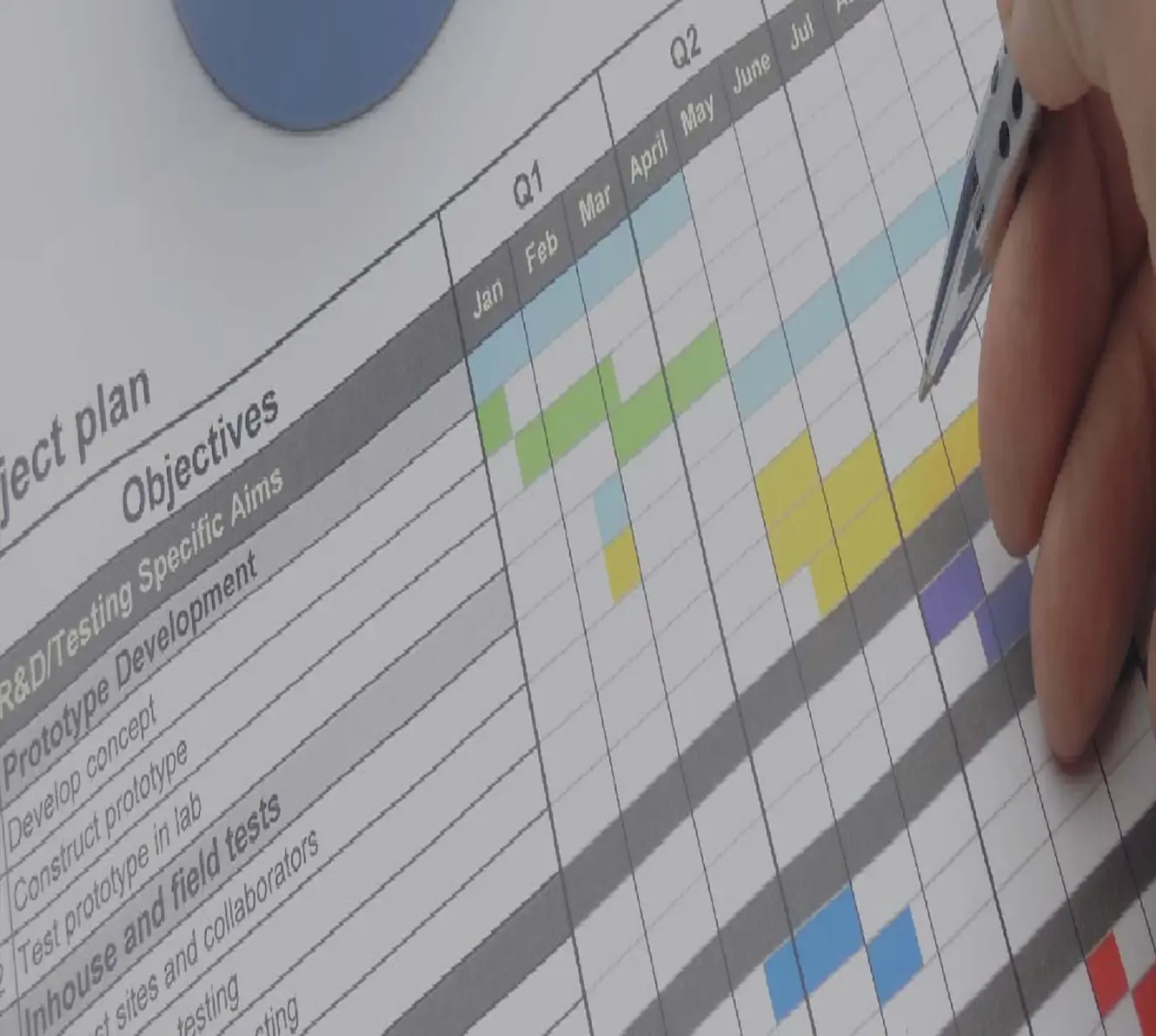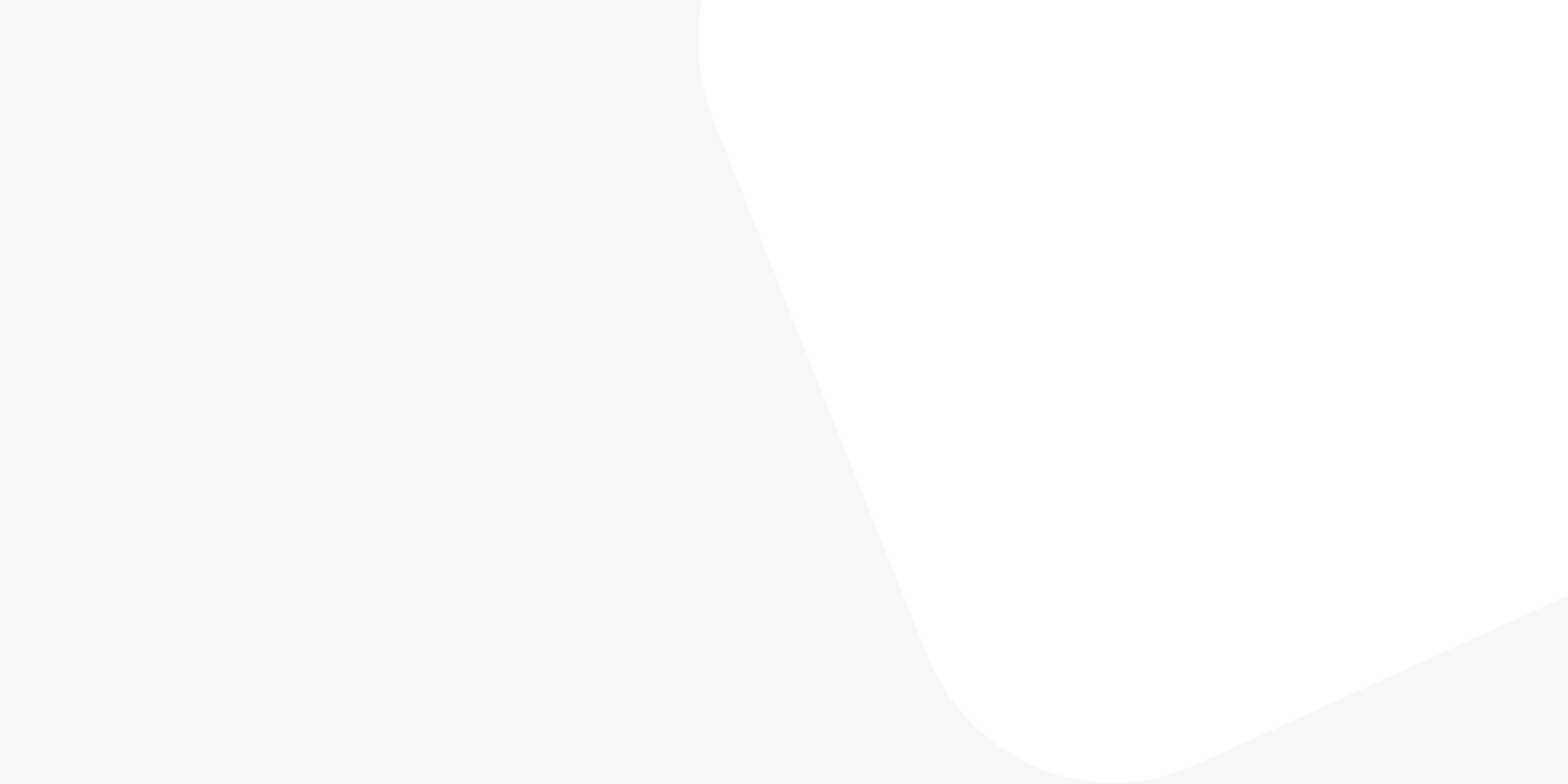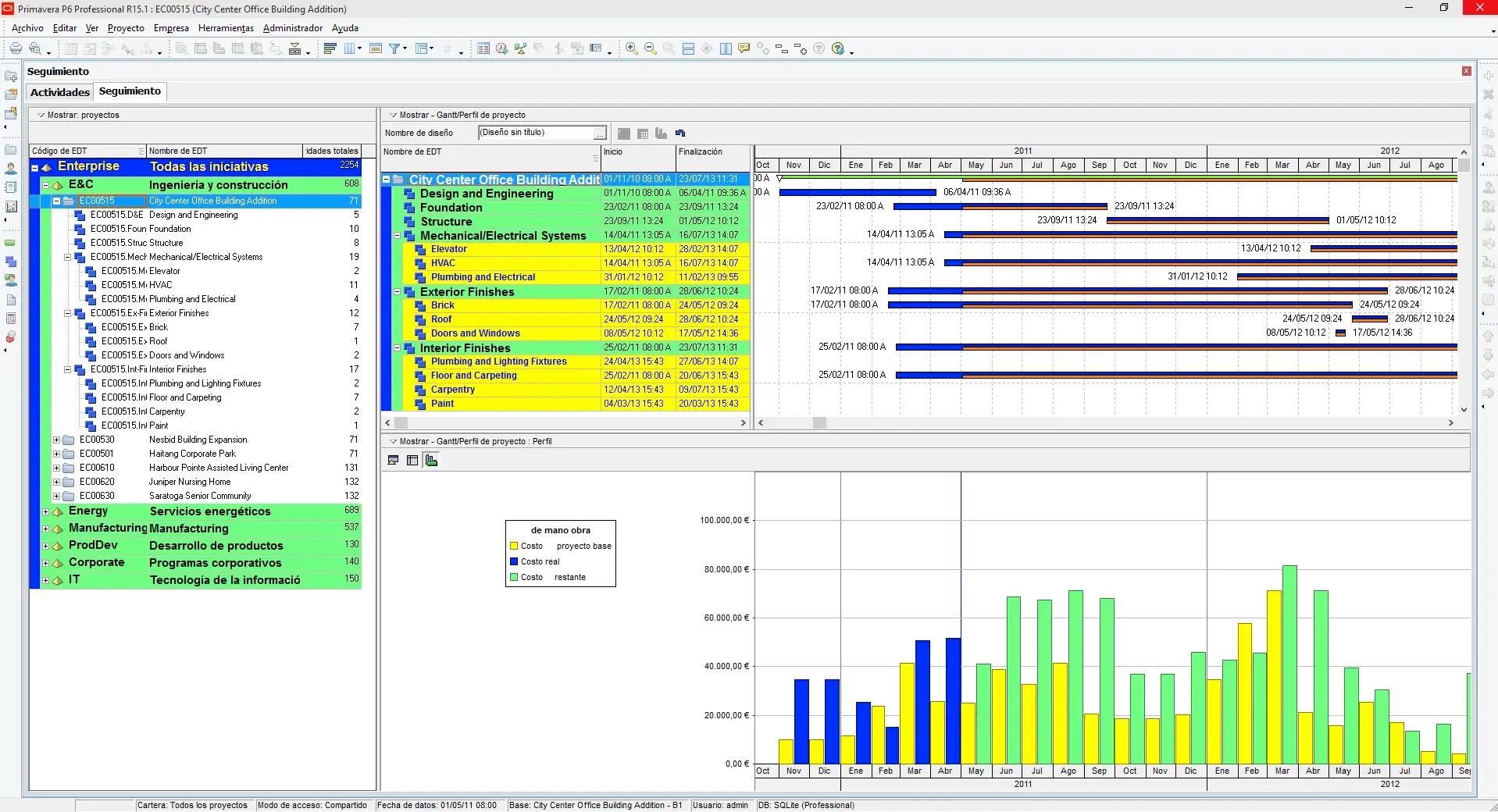Primavera P6 Professional Project Management, the recognized standard for high-performance project management software, allows you to manage large-scale, highly advanced, multi-faceted projects. Organize projects of up to 100,000 activities with an unlimited number of resources and target plans.
Currently it is used by project managers who require mobility and manage specific projects, it is also used as a complement to Primavera P6 Enterprise Project Portfolio Management with which it comes embedded, however it can be purchased independently.
Primavera P6 PPM is an application for MS Windows environments that can be installed locally on the PC, using an ORACLE or MS SQL Server database, which allows you to work with schedules with a large amount of data. Once the planning and resource allocation work has been completed, projects can be shared with other users of Primavera P6, MS Project or other project management software using standard UN/CEFACT file transfer.
Main Benefits
Plan, Schedule and control all projects of any size and complexity.
Advanced optimization of project resources with capacity analysis depending on circumstances and dates.
Prioritization of projects based on strategic objectives and risk mitigation.
Analysis and control of projects to maintain the budget and schedule committed
Optimization of processes, faster delivery of projects, increased quality and reduced costs.
Agile and strategic response to project changes as well as adaptation to different levels of complexity.
Agile and strategic response to project changes as well as adaptation to different levels of complexity.
Note: Hover over the image and click on the to enlarge the image
Primavera P6 PPM Main Features:
Configurable Workspace portal with views adapted to each user profile.
Dictionary manager of roles, project codes, resource codes and activity codes.
Control panel and visualization of project performance and comparison with multiple baselines.
Portal for resource allocation and optimization.
Report manager for planning, resource allocation and graphics, among others.
"What-if" function for comparisons, resource capacity assessment and schedule.
"Mirroring" function to merge the changes made in the project from the different versions.
Repository of smart templates based on projects made for reuse.
Import/Export function for Primavera P6, MS Project or other programs that use UN/CEFACT.
Data migration function to Excel.
Reference Material
Brochure
Information (Web Site)
Note 1: Some of the content (images and texts) used in this page are property of Oracle