
Robot Alert
Robot Alert sends and receives email, text, and SNMP messages in response to events occurring in the IBM i or its application programs. Use Robot Alert to notify the operator in case your System i needs some kind of assistance.
Send messages from your System i to any device:
In addition to using Robot Alert to send messages from Robot products to your team of operators, you can include Robot Alert commands in your own application programs or send messages from the Robot Browser Interface. Robot Alert sends emails, SMS or text messages quickly and easily. Robot Alert can communicate with PDAs, PCs, mobile phones and pagers to have permanently communicated your working team with your System i no matter where you are. And if the receiving device allows it, users can respond to messages from the terminal itself without connecting to System i.
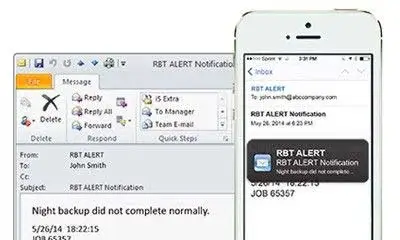
Send your message now!:
Use the power of Robot Alert's mailing lists to send your message to all users on your list or to the on-call operator. Robot Alert checks the working hours of the users on your list and sends the message to the people who are logged in. In case of an emergency, the problem can be scaled up until a response is obtained.
Simple communication:
Without the need for any additional equipment, Robot Alert can handle any type of incident and resolve any conflict situation. All you need is a communications line and an IBM or TCP/IP compatible modem. Robot Guide, our online wizard, makes initial configuration very simple.
Key Features of Robot Alert:
Send and receive two-way emails from your IBM i, including IFS Attachments.
Send and reply to messages from your preferred device.
Send messages from your programs.
Send a message to multiple recipients.
Receive exceptions detected by other Robot automation products.
Note 1: Some of the content (images and texts) used in this page are property of Fortra