
Robot Monitor
Robot Monitor gives you absolute visibility against exceptional conditions in the system, helps keep you informed with real-time alerts and simplifies in-depth analysis of details, to resolve performance issues. With Robot Monitor, there is no place for downtime.
Comprehensive Performance Monitoring:
Robot Monitor is the most comprehensive, in-depth monitoring solution available for Power Systems environments running IBM i alone or alongside VIOS, AIX, or Linux on Power. Industry-leading technology gives you the highest degree of monitoring for your critical IT infrastructure.
Maximum Uptime:
By monitoring the performance of your Power servers in real time—including system status, disk, network, availability, application data, and JDBC/ODBC activity—you and your team can proactively respond to issues before they impact user productivity or resources.
Modern Dashboards:
Highly customizable, modern dashboards provide visibility into all your metrics, elements, and status conditions so you don’t miss a thing. See all your data from a single, central interface to avoid downtime and optimize performance. Not watching the dashboard? Robot Monitor can send out notification when things go wrong.
Key Application and Performance Monitoring Features:





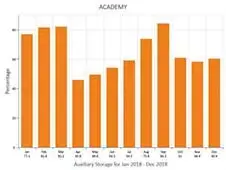
Monitor Virtually Anything
Cover your critical infrastructure with confidence. If you need a deep, comprehensive view of the health of your Power server running IBM i, Robot Monitor delivers real-time performance data on:
Jobs, jobqs, outq, and subsystems
System configuration
JDBC/ODBC/SQL performance
Disk storage utilization
Communication performance
Virtual I/O Server (VIOS)
Memory, temp storage, and QTEMP
Journal status and size
Business-critical applications, including Robot HA, PowerHA, MIMIX, BRMS, and IBM MQ
AIX and Linux on Power
Reference Material
Brochure
Information (Web Site)
Note 1: Some of the content (images and texts) used in this page are property of Fortra