
Robot Reports
Robot Reports allows you to manage and visualize System i reports in an optimized way, through the use of Containers, Segmentation and Distribution. Its graphical interface, easy to understand and very secure, allows you to save a lot of money on:
Printing.
Separation and classification of reports while keeping your company's data confidential.
Transform multiple paper reports into quick access to electronically stored reports
Sophisticated reporting:
Robot Reports allows you to set rules for segmenting reports or summarizing the detail, allowing fractional distribution for each user and printing on any network printer.
A powerful report archiver, Robot Reports organizes your report history and allows you to easily identify them. You can archive your reports on different types of devices, such as disks, optical disks, tape drives, and create indexes for quick later access.
You can select different archiving strategies for each report, how long the report will remain online for immediate access, how long it will be on temporary storage drives, and how long it will be on extended storage drives.
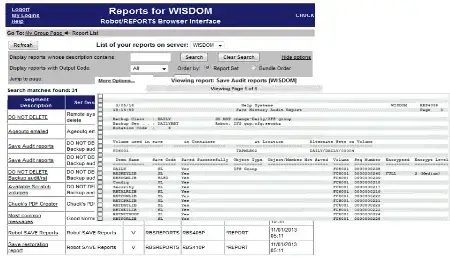
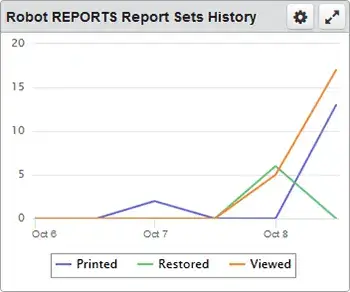
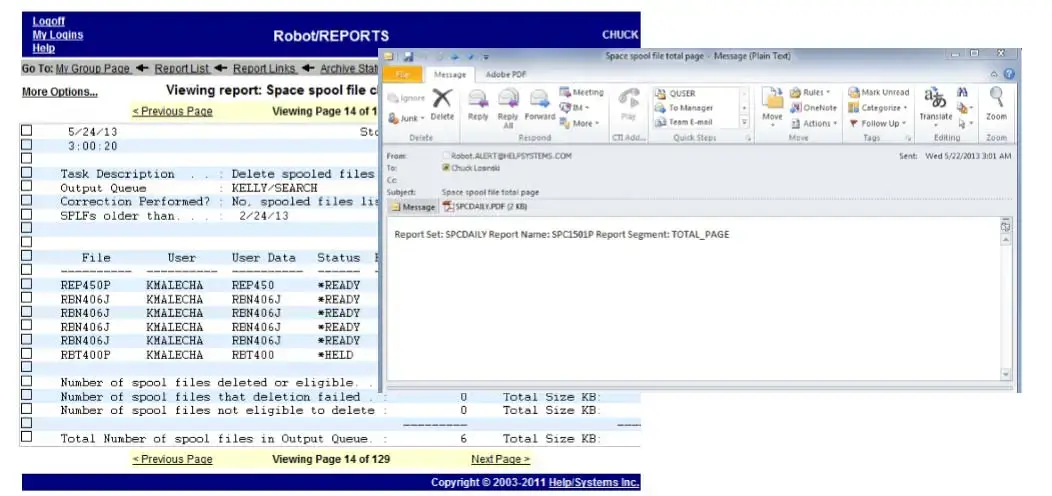
Create the reports you need:
Robot Reports incorporates the Operator Assistance Language (OPAL), which allows you to write simple procedures for creating the reports you need. OPAL can read a report line by line and act on what it has interpreted. Depending on the directives you specify, OPAL may include or exclude pages and/or lines from the report.
Why should I choose Robot Reports?
Automated Report Distribution
Burst and distribute reports automatically. Slice up IBM i spooled files to create report segments for specific audiences. Send the total page to your CEO.
Electronic Distribution and Online Viewing
Convert spooled files to PDF, CSV, text, or HTML for fast and easy distribution. Make IBM i reports available to your users immediately through web-based or green screen interfaces.
Archiving and Retention
Simplify your data retention compliance issue and create a retention system for critical reports. If an end user loses a printed report, they can retrieve the latest or archived versions from the browser interface and print or PDF from there.
Convenience and Cost Savings
Keep your staff away from the printers and cut paper and shipping costs in half. Enter the rules for distributed printing and Robot Reports duplicates spooled files to multiple distributed printers. No need for multiple people to run the same report.
Key Features of Robot Reports:
Automate report distribution
Organize spooled files for end users
Archive reports on and off the system
Secure data by allowing access only to select users
Present reports on a browser-based interface
Download report data to spreadsheets
Convert spooled files to HTML, PDF, CSV, etc.
Reference Material
Brochure
Information (Web Site)
Note 1: Some of the content (images and texts) used in this page are property of Fortra