
Robot Space
Robot Space eliminates disk space problems. Collects usage statistics, predicts future disk consumption and performs more than 20 cleanup tasks to keep space utilization to a minimum.
Spend Less Time and Money on Disk Space:
You’ll spend less time worrying about your disk space when your daily disk space monitoring is completely automated—and you’ll spend less money over the long run by better managing your objects and files, so you don’t purchase unnecessary, expensive extra disk.
Plan for the Future
Understanding current trends within your storage environment gives you greater visibility to predict your organization’s disk space needs and plan for the future accordingly, thanks to the historical metrics visible in your disk space analyzer.
Improve System Performance:
Regular monitoring for everything from active jobs to spooled files using flexible storage thresholds helps you stay on top of disk space at all times, not just when you’re reaching capacity.
Key Disk Space Management Features :


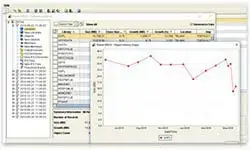


Audit Your IBM i Storage Lately?
Let’s say you want to pass library name, journal name, and/or number of retention days to a program and have the system delete any journal receivers associated with that journal whether they have been saved or not. No problem! Robot Space automates IBM i storage audits like this. It helps you:
Clean up journals and journal receivers (JRN)
Predict reorganization of physical files (PF) for deleted records
Purge old save files (SAVF)
Purge old integrated file system (IFS) stream files
Identify duplicate library objects
Find damaged objects
Delete QHST logs
Delete old spooled files
Reference Material
Brochure
Information (Web Site)
Note 1: Some of the content (images and texts) used in this page are property of Fortra