
Robot Network
A centralized view of your systems and partitions in IBM i simplifies life for you and your operations staff. Robot Network allows you to consolidate Robot product metrics and high-level performance data into a mobile-friendly dashboard for complete control of your IBM i network.
Consolidate Your Robot Software Solutions
You want to manage your Robot software solutions and get a high-level look at performance metrics from a single view. Robot Network gives you the one-stop management you’ve been searching for.
When you’re using Robot Schedule, Robot Console o Robot Space, you can centrally administrate, manage, and monitor these products from one single location. Robot Network acts as a convenient status center for your Robot software where you can quickly see which products need attention and take action to keep your IT operations and infrastructure running smoothly.
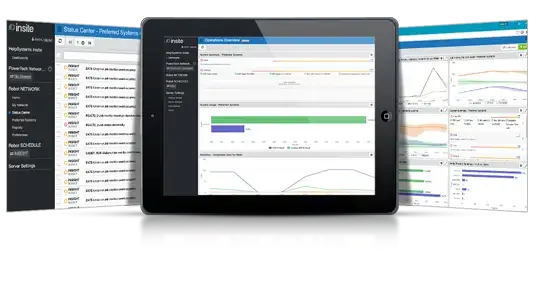
Key Features of Robot Network:






Reference Material
Brochure
Information (Web Site)
Note 1: Some of the content (images and texts) used in this page are property of Fortra